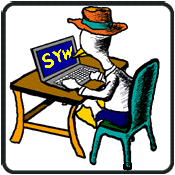2. GO TO THESE GREAT SITES.
Below is a list of Web sites that offer free wallpaper for your computer desktop.
• 1000 Pictures breaks the pictures they have available into categories. By clicking on a category you will be given subcategories and the available pictures in each.
• Desktopia has thousands of free wallpaper, screensavers, toolbars, mouse pointers, login screens and more that you can download and use.
• Best-Wallpapers.com is another site that puts wallpapers into easy categories that you can choose from and download for free.
What you really desire to have on your virtual desktop is up to you, and that brings us to the next step. While you're busy developing the personality of your computer, you might even find a new screen saver that piques your interest. You might also try choosing some images from the Internet to further personalize. Using manipulation tools like Microsoft Paint can be an interesting way to change a picture so that it suits your needs, and reflects the style that you are trying to accomplish. Once you have a picture of wallpaper that you are happy with, you can set it as your desktop using the steps mentioned above, in which ever way suits your needs and skill level.
Use Your Own Pictures:One of the best ways to get free desktop wallpaper is to use photos of your own. You can have photos of your children, pets, or partying friends plastered on your desktop.
Take some digital pics of your family or friends and download them to your computer. Open up one of the images in an image viewing program, then right click on the image and select, “Set as Desktop Background.” The image will then be set as your background.
You can also do this on any of your favorite web sites. If you see a funny picture, you can always right click and select, “Set as Desktop Background.”