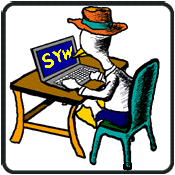Windows Vista offers a new level of enhanced features and services. Two editions are geared toward home PC users -- Vista Home Basic and Home Premium. This course helps you learn the essentials of Vista, including updating/replacing your PC and bringing entertainment to your PC.
Prerequisites
- None.
Lessons
A First Look at Windows VistaNot sure whether Windows Vista is right for your system, or not sure what to buy? In this lesson, you'll learn some of the benefits of Windows Vista, decide whether your system can run the operating system, and find out how to upgrade.
Exploring the Windows Vista InterfaceAre you wondering about the user experience in Windows Vista? This lesson takes you on a tour of the new interface. You'll find out how running programs and managing files has changed for the better.
Customizing Your Windows Vista ExperienceWindows Vista is more flexible and customizable than any version before. This lesson shows you how to make the interface your own by changing themes, colors, fonts, keyboard functions, mouse performance, and more.
Exploring Vista Home Premium FeaturesWindows Vista Home Premium offers some great features for managing music and movies, preserving home video clips and photos, and entertaining your family. In this lesson, you'll see what Vista has to offer and explore some of these features.
SoYouWanna know more? Check out our full-length article SYW Beginning Programming Essentials Course