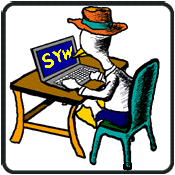1. KNOW YOUR COMPUTER'S DISPLAY PROPERTIES
Note that these instructions are for Windows XP, and depending on your operating system, the details may be different. To begin learning about your display properties, right click on your desktop and go to Properties. Then click on the Desktop tab. From here you can look through a list of default images or click Browse to look through your computer for any picture or image you have saved. After you preview the image you picked in the miniature picture of your monitor, you can decide what position it will have on the screen by using the drop menu. It can be in the center of your screen in the original size with a frame of solid color around it, in tile format, which copies the image several times on the screen like several tiles, or stretch format which fits the image to the full size of your screen.
When you are satisfied click Apply and then Ok. Now you have a different desktop image. Another way to achieve the same results is to go to the Start menu, open the Control panel and click on the Display icon, then go to the Desktop tab. It may eventually be easier to right click on the image that you want as your desktop and go to Set as Background when choosing a picture online. Finding free desktop wallpaper online will be a simple task now that you know how to change the Display settings of your computer.